|
|
|
Many of the educators who use GradeAssist depend on style-specific comments to help their students develop familiarity and expertise with the complex rules of APA, MLA, and Turabian styles. But there are also lots of professors who don't require their students to use a specific writing style, even while insisting on well-written, powerfully-argued, and clearly-formatted academic writing. We created GradeAssist for College Writing to bring the speed, efficiency, and instructional benefits of GradeAssist to a general college audience.
|
|
|
|
When a problem is discovered in a student's paper, it doesn't matter whether it's a word, a phrase, a paragraph, or even an individual letter or punctuation mark. Simply highlight it, click a comment in the GradeAssist menu, and the appropriate feedback will be added to the right margin of the student's paper.
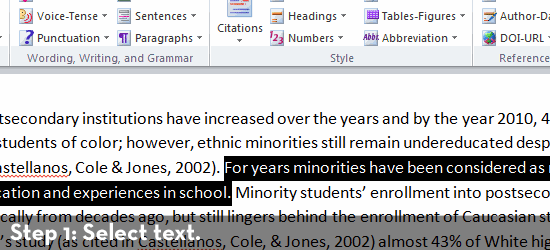
|
|
|
|
GradeAssist for College Writing works with Microsoft Word to enable a wholly new and exciting experience in formative writing instruction. Once the software has been installed, simply start Microsoft Word and discover the new GradeAssist tab at the top of the Word window.
A single mouse-click will activate the GradeAssist tab and you'll be on your way.

|
|
|
|
The GradeAssist Ribbon provides simple, point-and-click access to more than 400 unique, standardized, and effective comments. (Click the image to see a larger version.)
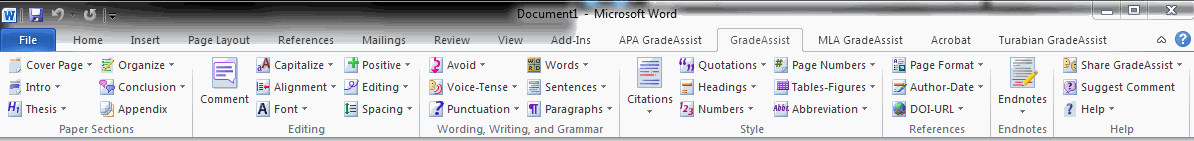
|
|
|
|
The GradeAssist Ribbon is divided into seven comment groups, each designed to work in support of your grading practices.
Paper Sections deals with much of the front matter in academic papers, from cover page content and design to the strength and quality of introductions, organization of arguments, and more. Editing provides a wide array of comments and feedback dealing with copy-editing, fonts and capitalization, spacing, and positive feedback.
Wording, Writing, & Grammar features dozens of comments focused on commonly misspelled or misused words, problems with sentences and paragraphs, and other to-be-avoided issues that frequently appear in student writing. The Style section includes specially-designed comments to help students develop greater expertise in the use of citations and quotations, how to best present data (e.g., graphs, charts, tables), as well as the optimal use of headings, numbers, page numbers, and abbreviations.
The References comment group is singularly focused on the references/bibliography portion of student papers, with detailed feedback on page formatting, rules for appropriately listing authors and dates, as well as the current rules for referencing electronic and Internet-based documents (e.g., DOI & URL). Finally, Endnotes offers educators the opportunity to insert at the end of a paper a number of general, all-encompassing comments that will further instruct the student author.
|
|
|
|
Moving your mouse ("mousing") over a button or comment option in a dropdown menu will display the full text of the comment that will be inserted by that button.
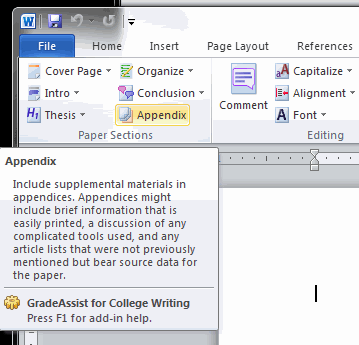
|
|
|
|
|
|
|
|
|
|
|
|
|
|

 |
 |
 |
 |
 |
 |
 |
 |
| Semester Evaluation |
| Departments and schools are welcome to try GradeAssist for one academic semester. As many users as you'd like. 100% free. |
| |
| Grad Student Pricing |
| We're happy to extend special licensing opportunities for currently-enrolled graduate students. |
|
| |
|
 |
 |
|
 |
 |
 |
 |
 |
 |

 |
 |
 |
 |
 |
 |
 |
 |
| Version 3.9 Released |
| Learn about the new release of GradeAssist, including the exciting Custom Comments feature. |
|
| |
|
 |
 |
|
 |
 |
 |
 |
 |
 |

|